LAUNCH SUCCESS! The SKTLs Space Tokens Have Airdropped
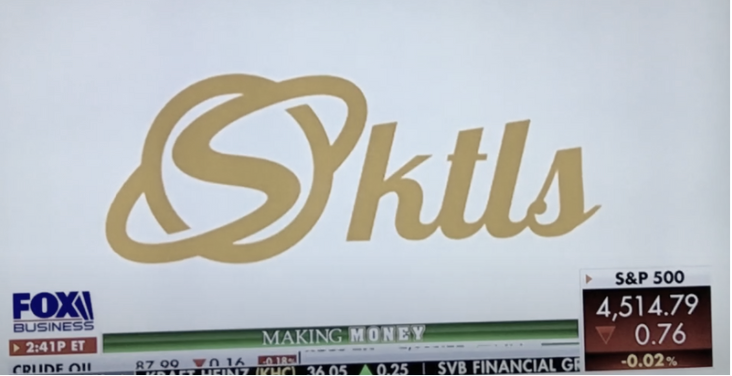
The No BS Market remains the theme. Be careful, but I did do a little nibbling on some ROKU around $95 a share today. In the hedge fund, I covered a little bit of some shorts. Mostly sitting tight still waiting for these pitches to get better, as we have been for a long while now.
LAUNCH SUCCESS! The SKTLs Airdrop has happened. Go to http://SKTLS.com for full details and/or see the instructions blow on how to access the SKTLs that just airdropped to each wallet that successfully registered for the airdrop.
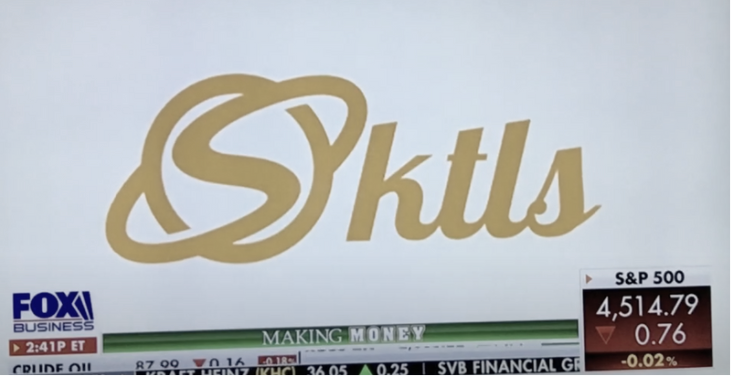
If you registered successfully, here’s how you access the airdropped tokens in your wallet:You want to add the Binance Smart Chain network to metamask (For more, read this: https://docs.binance.org/smart-chain/wallet/metamask.html) and then using that network import the SKTL token (0xD5F932911879df6d09F92Cc86605596e2392aB47) . The airdropped SKTLS should already be in the wallets – no need to claim.Use MetaMask For Binance Smart Chain – Binance Chain DocsBinance Chain Technology DocumentationFor adding the binance smart chain network, you could use this:
- RPC URL: https://bsc-dataseed.binance.org/
- ChainID: 0x38, 56 in decimal (if 56 doesn’t work, try 0x38)
- Symbol: BNB
- Block Explorer: https://bscscan.com
Detailed Mobile Instructions for accessing airdropped SKTL Tokens
Open Metamask app on your phone.
Click the three bars in top left corner to open the menu bar
Click “Settings”
Click “Networks”
then “Add Network”
Fill in the following information:
Network Name: Anything you want to name it
RPC URL: https://bsc-dataseed.binance.org/
ChainID: 0x38, 56 in decimal (if 56 doesn’t work, try 0x38)
Symbol: BNB
Block Explorer: https://bscscan.com
Click “Save”
Now you need to import your tokens.
Click “import tokens”
Input the following data:
Token Address: 0xD5F932911879df6d09F92Cc86605596e2392aB47
Token Symbol: sktl
Token of Precision: 18
Click “import”
Your tokens should now be in your wallet.
For questions or help, email missioncontrol@sktls.com. Give them a day or two to reply.




