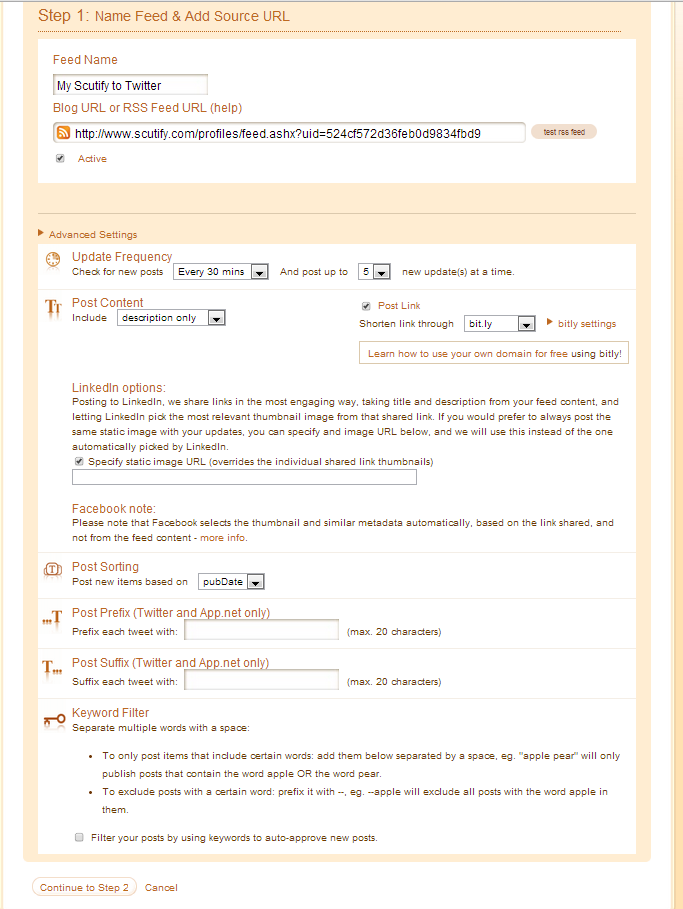Attention Scutify users, there is a feature you can setup whereby any scuttles you post will automatically publish out to your Twitter account every 30 minutes, eliminating the need to have to post to both platforms.
If you are interested in this feature simply follow the steps below and you will be up and running in 5-10 minutes.
This is how it works….
1. Sign up for a Twitterfeed account at http://twitterfeed.com/ (this is what does all the work). It picks up a RSS file on Scutify and publishes it to your twitter account. So you will need to give Twitterfeed your permissions to your Twitter account.
2. When setting up the feed post, it will ask you what is the URL of the RSS file, so visit your Scutify user page and click the RSS button to get the URL. Then copy and paste that RSS feed’s URL at Twitterfeed.
Below is a screenshot of the settings to use for this to work so take a look at that when configuring the feed.
The beauty of this is, you can Scuttle up to 500 characters, but it will publish only 140 characters to twitter and have a link back to your Scuttle so users can read more.
Here is an example of what that will look like if someone click on the link from Twitter back to your Scuttle:
http://www.scutify.com/
Also, Twitterfeed provides stats as well, so you can see how many people have clicked on your scuttle from Twitter to read more on it.
Follow us on social media: